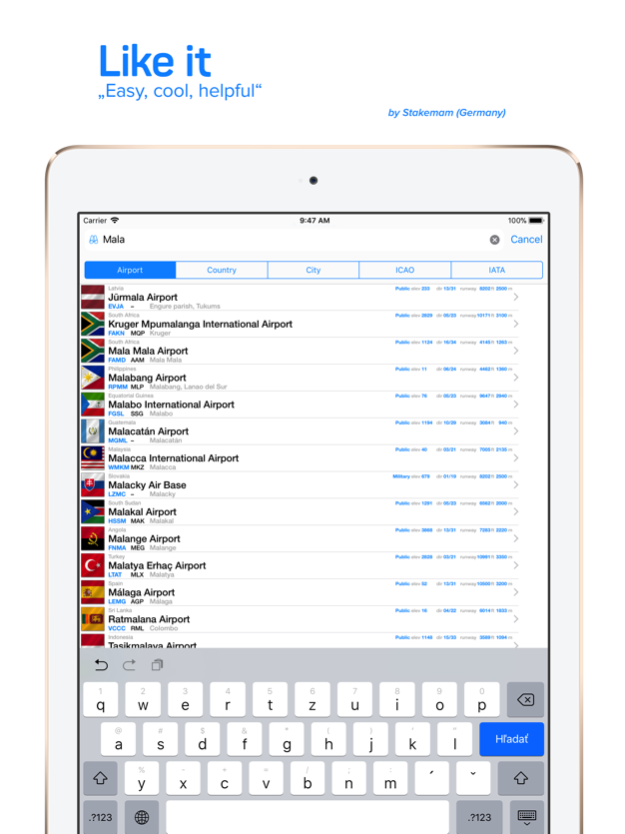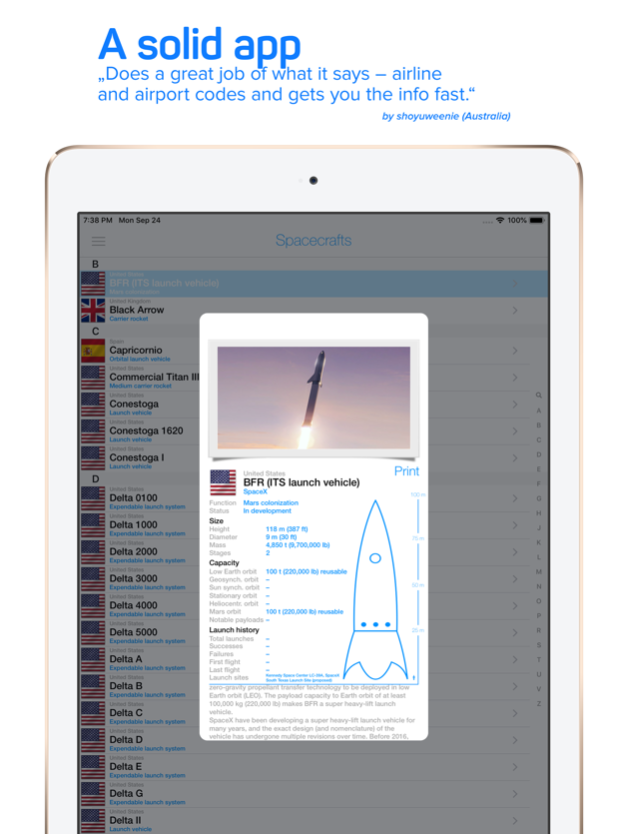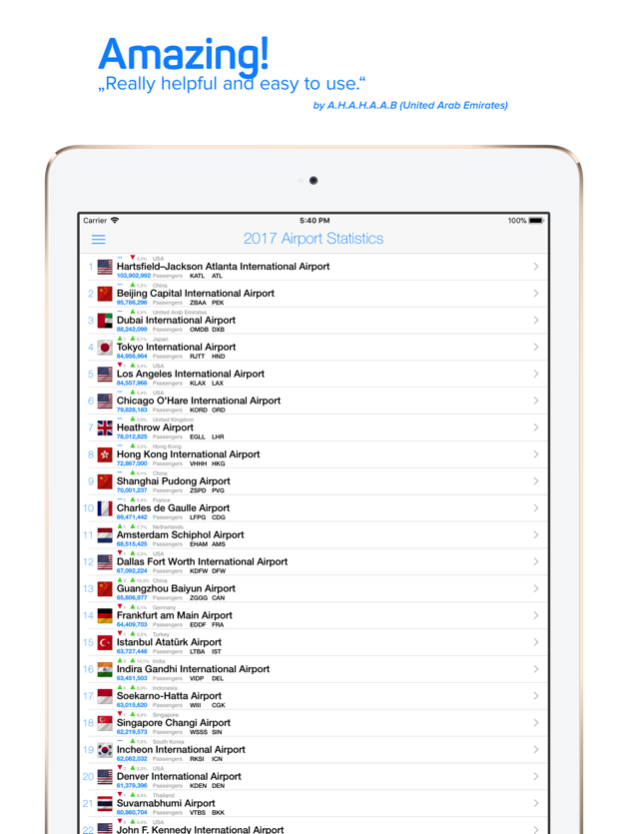Version History
Here you can find the changelog of Air Codes since it was posted on our website on 2016-09-27.
The latest version is 2024.08 and it was updated on soft112.com on 02 April, 2024.
See below the changes in each version:
version 2024.08
posted on 2024-02-25
Feb 25, 2024
Version 2024.08
• small bug fix
Thank you all for your support and suggestions!
version 2024.07
posted on 2024-02-17
Feb 17, 2024
Version 2024.07
• small bug fix
Thank you all for your support and suggestions!
version 2024.06
posted on 2024-02-14
Feb 14, 2024
Version 2024.06
• small bug fix
Thank you all for your support and suggestions!
version 2024.05
posted on 2024-01-31
Jan 31, 2024
Version 2024.05
• Introducing brand new Accident archive, now with additional details such as photos, location, aircraft type, operator, registration, fatalities, survivors, and more.
Thank you all for your support and suggestions!
version 2024.04.3
posted on 2024-01-08
Jan 8, 2024
Version 2024.04.3
• you can now add aircraft from the App
• small bug fix
• graphics corrections
Thank you all for your support and suggestions!
version 2024.04.1
posted on 2024-01-02
Jan 2, 2024
Version 2024.04.1
• In search bar you can see now freshly added airlines or airports.
Thank you all for your support and suggestions!
version 2024.02.11
posted on 2023-12-27
Dec 27, 2023
Version 2024.02.11
• You can now add missing Airport or Airline direct from the App.
Thank you all for your support and suggestions!
version 2024.02
posted on 2023-12-20
Dec 20, 2023
Version 2024.02
• Tail images in Airlines are now loading dynamically from server
Thank you all for your support and suggestions!
version 2024.01
posted on 2023-12-13
Dec 13, 2023
Version 2024.01
• optimized and reduced Airports DB size from 10MB -> 4,5MB
• optimized and reduced Airlines DB size from 724KB -> 354KB
Thank you all for your support and suggestions!
version 2023.12.01
posted on 2023-12-01
Dec 1, 2023
Version 2023.12.01
• Graphic corrections in Spacecrafts
Thank you all for your support and suggestions!
version 2023.11
posted on 2023-11-14
Nov 14, 2023
Version 2023.11
• You can now login in news section and post your own aviation news and photos!
Also you can post news from www.aircodes.sk or aircodes.space
Thank you all for your support and suggestions!
version 2023.09
posted on 2023-07-19
Jul 19, 2023
Version 2023.09
• Graphic corrections
Thank you all for your support and suggestions!
version 2023.08
posted on 2023-05-24
May 24, 2023
Version 2023.08
• Graphic corrections
Thank you all for your support and suggestions!
version 2023.07
posted on 2023-05-15
May 15, 2023
Version 2023.07
• Graphic fixes
• From this version Night Flight mode, Airlines and Accidents archive are a paid features.
Thank you all for your support and suggestions!
version 2023.06
posted on 2023-04-25
Apr 25, 2023
Version 2023.06
• Performance fixes
Thank you all for your support and suggestions!
version 2023.05
posted on 2023-04-11
Apr 11, 2023
Version 2023.05
• New archive of TOP Airports and Safest Airlines
Thank you all for your support and suggestions!
version 2023.04
posted on 2023-03-29
Mar 29, 2023
Version 2023.04
• Introducing a new in-flight status feature that displays a map of the flight with the current position of the plane.
Thank you all for your support and suggestions!
version 2022.16
posted on 2022-07-23
Jul 23, 2022 Version 2022.16
• Another small bug fixed
Thank you all for your support and suggestions!
version 9.58
posted on 2022-04-13
Apr 13, 2022 Version 9.58
• Now you can search the news feed!
• Small animations tweaks
Thank you all for your support and suggestions!
version 9.55
posted on 2022-04-08
Apr 8, 2022 Version 9.55
• Menu items rearrangement
• Add News Feed messages count
Thank you all for your support and suggestions!
version 9.52
posted on 2022-03-24
Mar 24, 2022 Version 9.52
• Speed up news load in the feed
Thank you all for your support and suggestions!
version 9.45
posted on 2021-12-10
Dec 10, 2021 Version 9.45
NEW
• Graphic corrections (METAR window width, night icon change in settings)
Thank you all for your support!
version 9.40
posted on 2021-09-26
Sep 26, 2021 Version 9.40
NEW
• Official Air Codes web site link, here you can find FAQ section if you need any help with the App
FIX
• Graphic corrections
Thank you all for your support!
version 9.35
posted on 2021-07-25
Jul 25, 2021 Version 9.35
FIX
• Fixing bug that caused crash when transiting from Day/Night mode under specific conditions
• Other small graphic corrections
Thank you all for your support!
version 9.30
posted on 2021-07-14
Jul 14, 2021 Version 9.30
FIX
• Graphic corrections
Thank you all for your support!
version 9.25
posted on 2021-07-05
Jul 5, 2021 Version 9.25
UPDATE
• Graphic corrections in news archive
• Adding total count in menu to the Accidents archive
Thank you all for your support!
version 9.15
posted on 2021-01-27
Jan 27, 2021 Version 9.15
NEW
• Instead of loading all news in the feed, now there are loading progressively to speed up the process. Due to this new logic is unable to jump to specific month, this is possible only in archive.
Thank you for understanding and for your support, i do it for better performance.
version 9.10
posted on 2021-01-21
Jan 21, 2021 Version 9.10
NEW
• Automatic load new messages in the news feed
Thank you all for your support!
version 9.05
posted on 2020-10-26
Oct 26, 2020 Version 9.05
NEW
• Adding a info Popup in settings that informs you about DB update
Thank you all for your support!
version 8.80
posted on 2020-09-04
Sep 4, 2020 Version 8.80
NEW
• METAR & TAF (Display real-time aviation weather on the Airports. Mostly the international airports provides the weather data.)
Thank you all for your support!
version 8.70
posted on 2020-05-05
May 5, 2020 Version 8.70
NEW
• ATC Live! (Air Traffic Control)
Listen to communication between pilots and the biggest airports of the world!
Thank you all for your support!
version 8.68
posted on 2020-03-27
Mar 27, 2020 Version 8.68
FIX
• Small bug fix in Aircraft of Support
Thank you all for your support!
version 8.66
posted on 2020-03-16
Mar 16, 2020 Version 8.66
FIX
• Small graphic corrections
Thank you all for your support!
version 8.65
posted on 2020-01-29
Jan 29, 2020 Version 8.65
FIX
• Graphic corrections
Thank you all for your support!
version 2.9
posted on 2013-08-16
version 9.15
posted on 1970-01-01
2021年1月27日 Version 9.15
NEW
• Instead of loading all news in the feed, now there are loading progressively to speed up the process. Due to this new logic is unable to jump to specific month, this is possible only in archive.
Thank you for understanding and for your support, i do it for better performance.